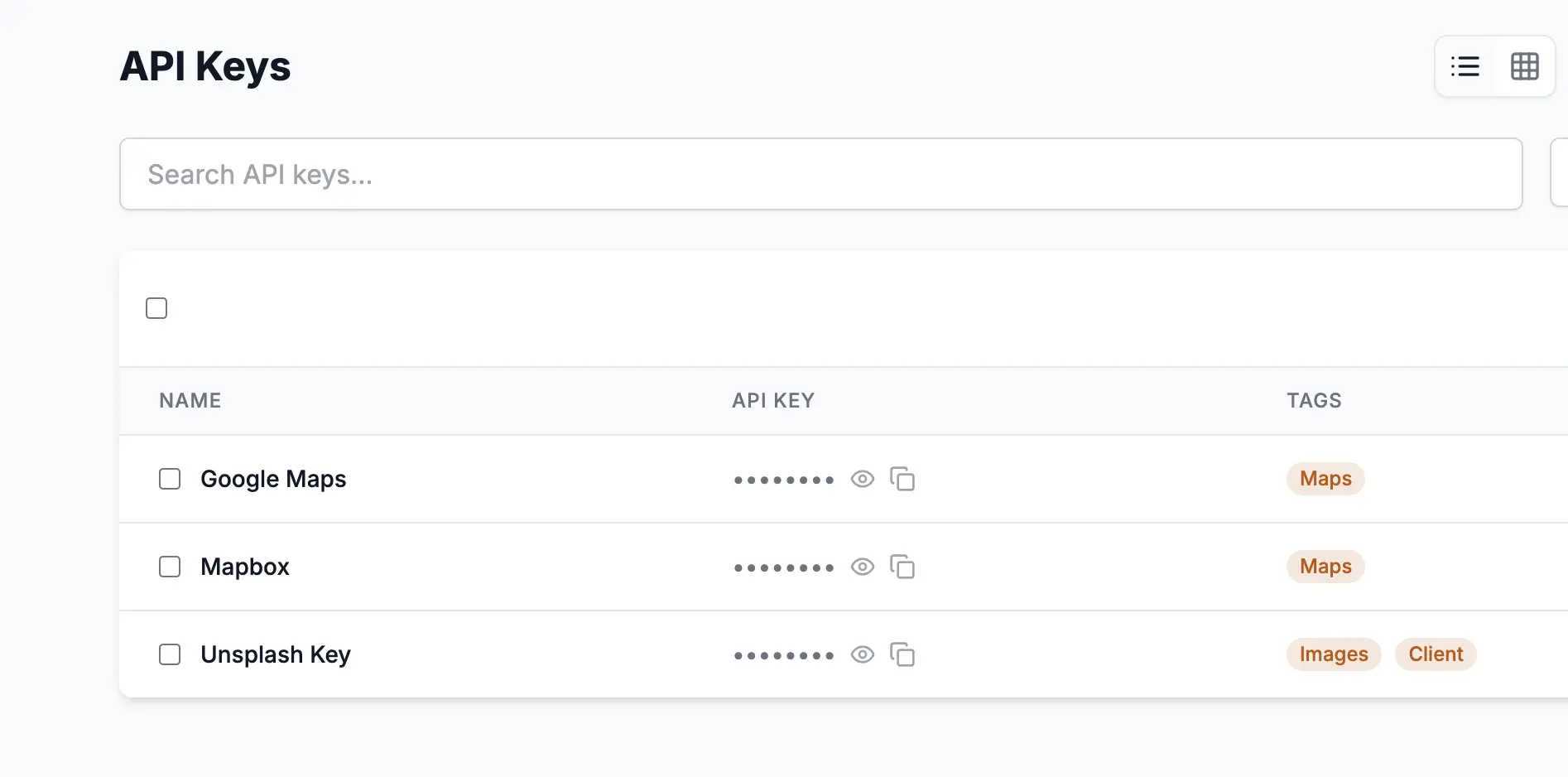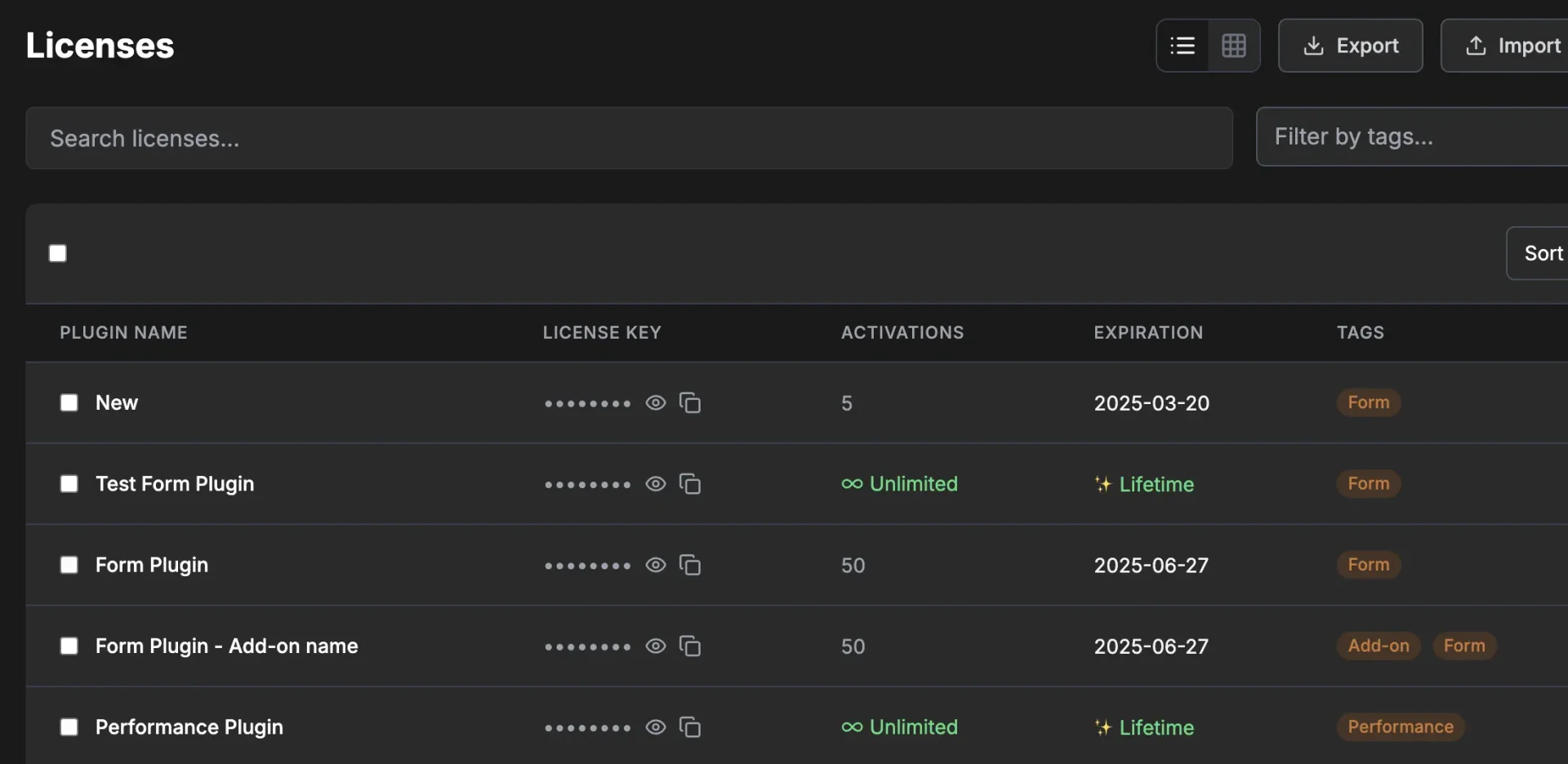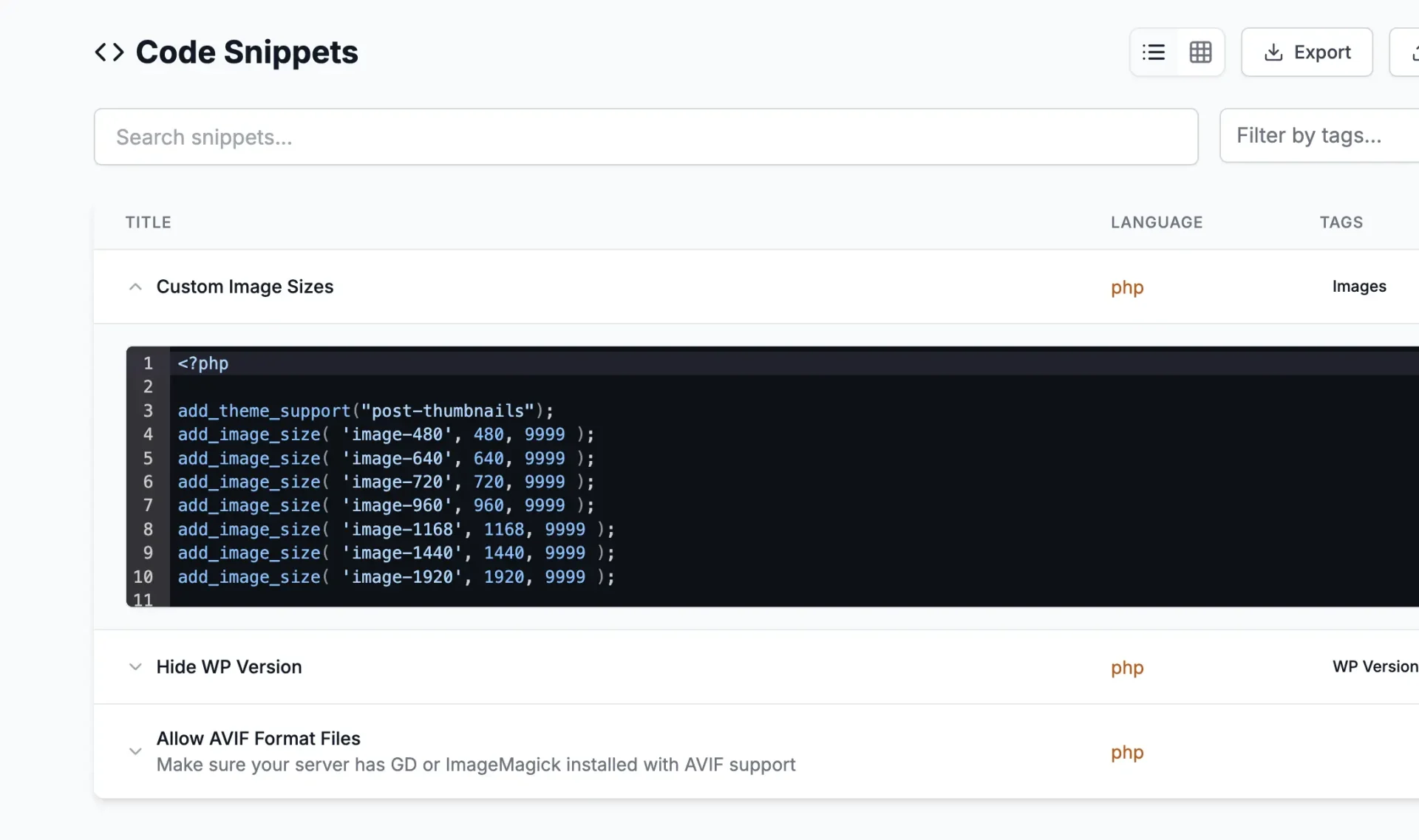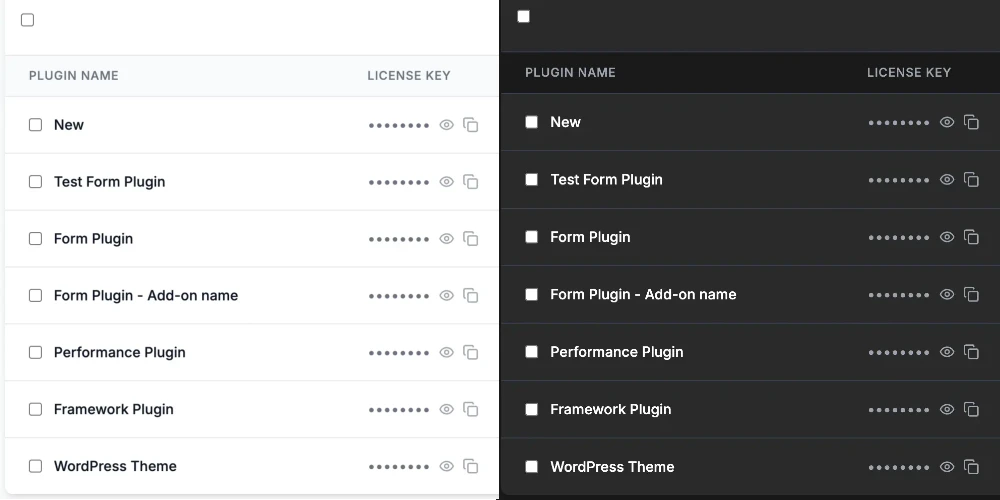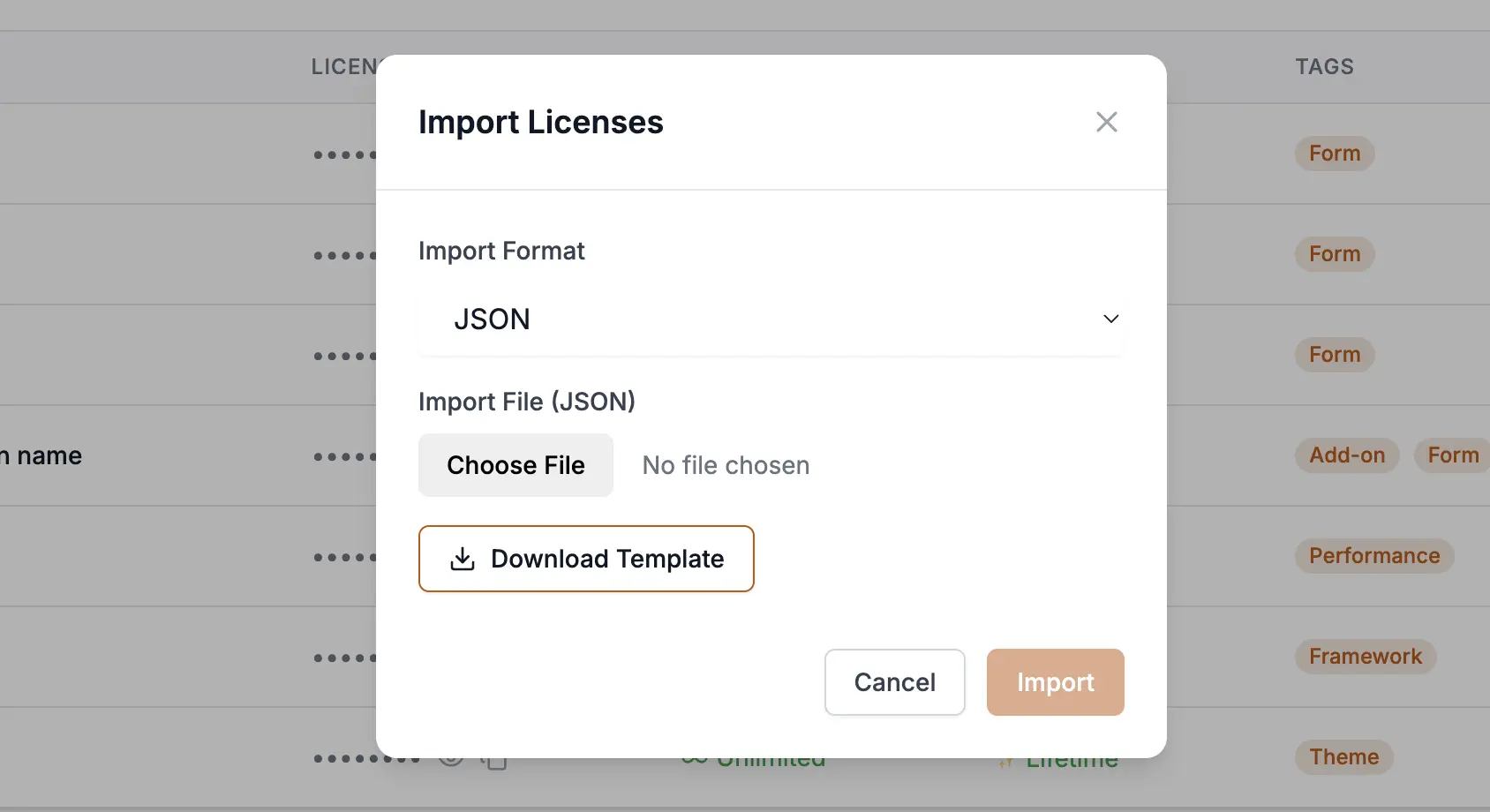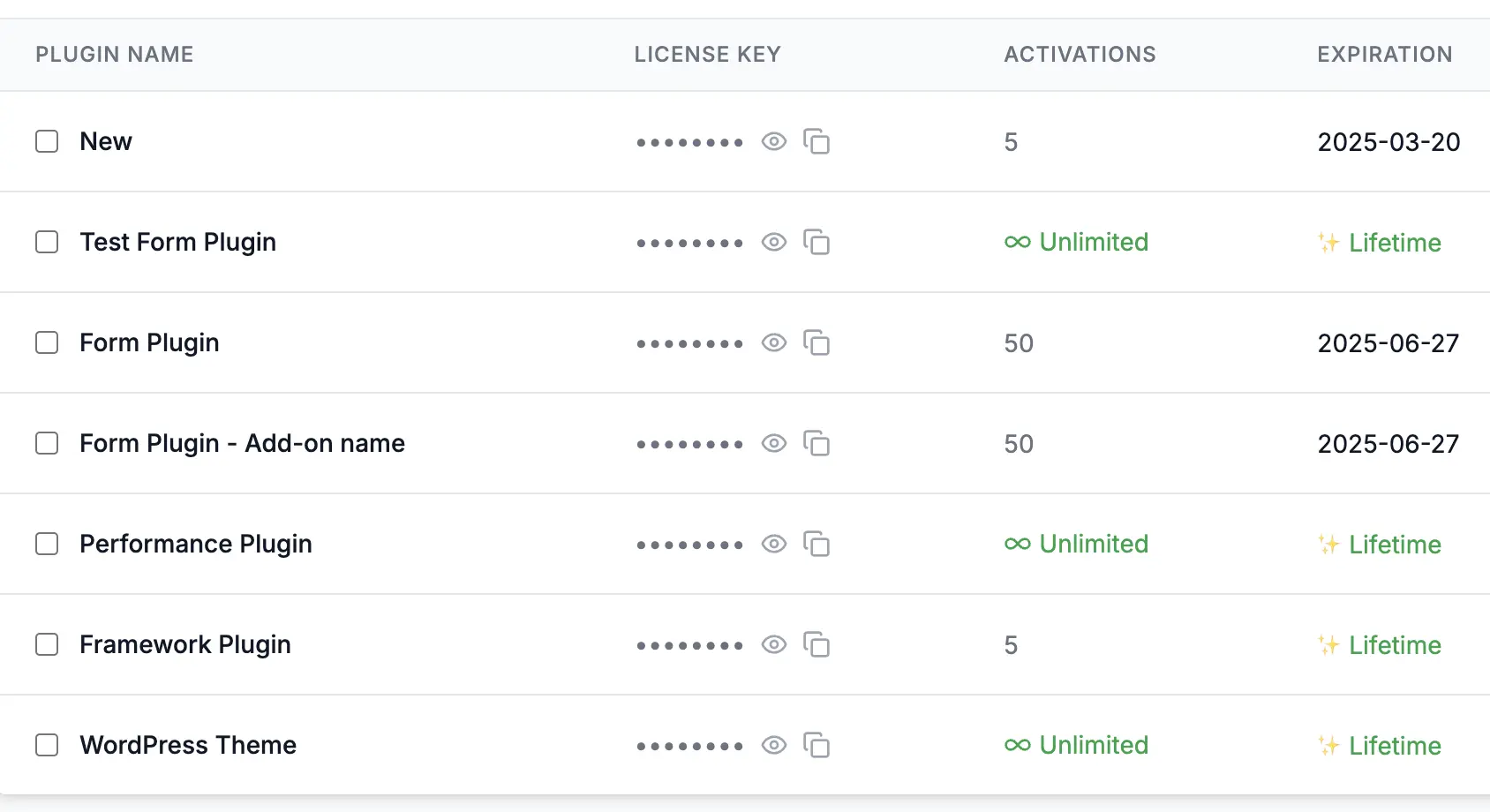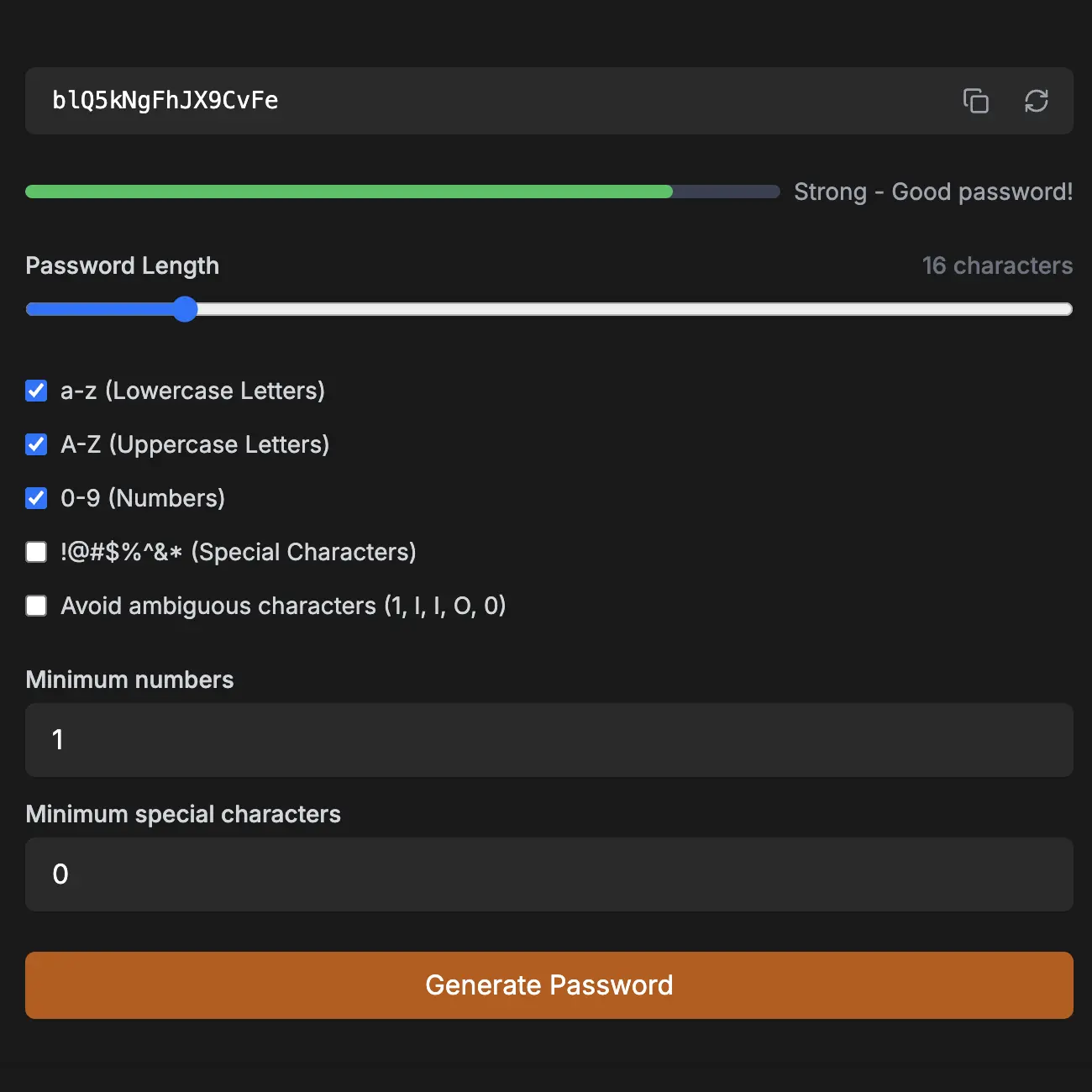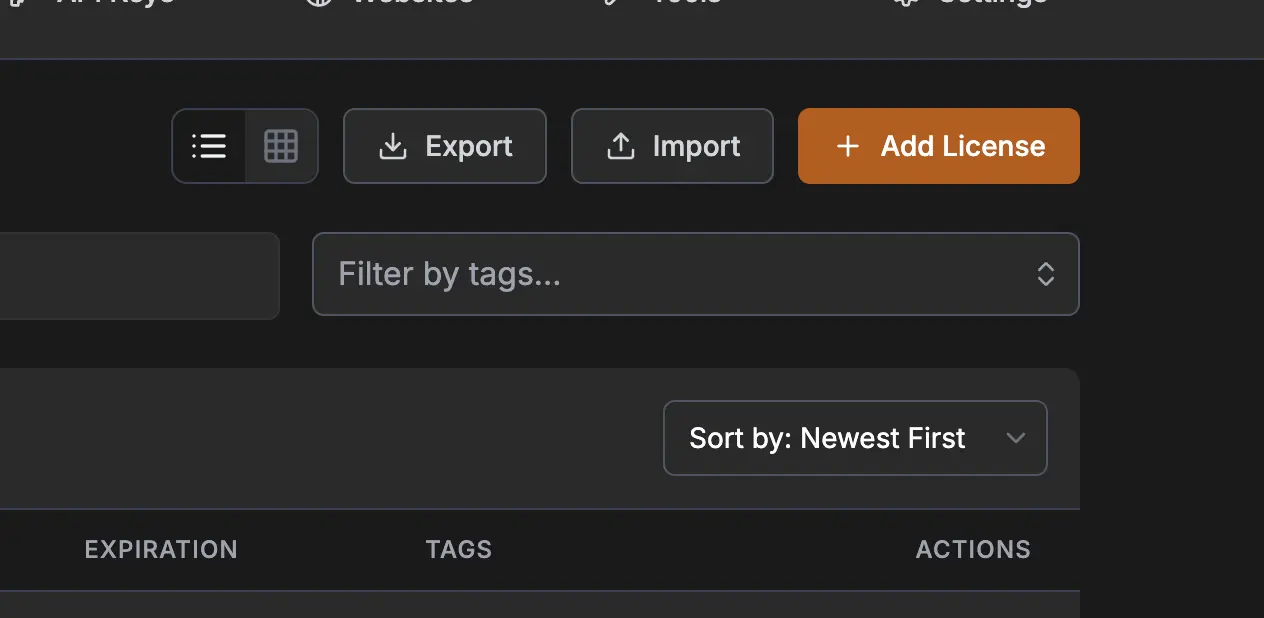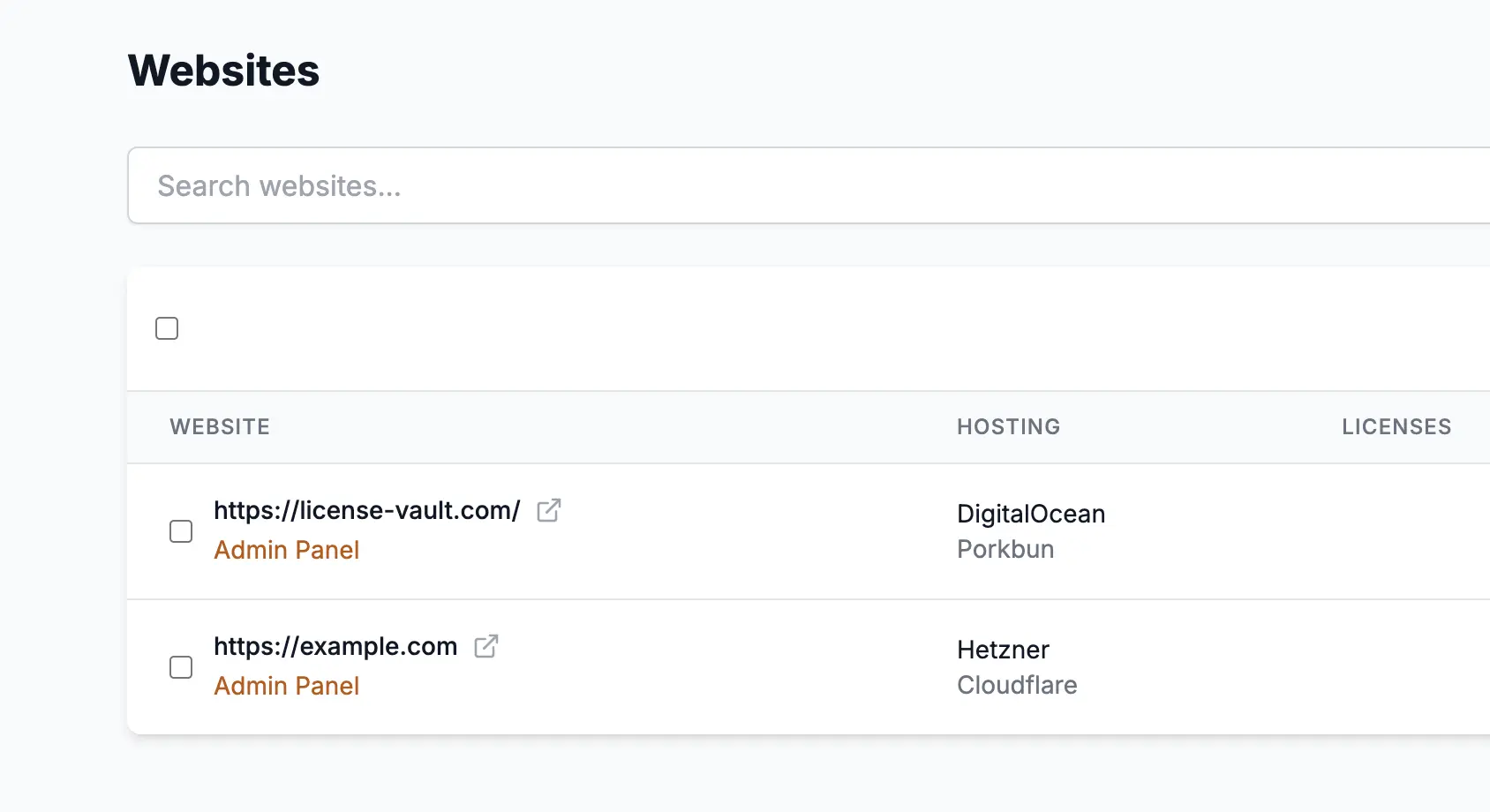Keep Your WordPress Licenses Organized & Secure
LicenseVault is a powerful desktop application designed for developers and agencies to effortlessly manage software licenses and website deployments. Keep track of all your premium plugins, themes, and development tools in one secure location.
Why you should choose LicenseVault
Streamline your digital asset management and say goodbye to scattered software licenses. Our intuitive platform brings all your licenses into one secure hub, helping you track where they're used, organize them effortlessly, and stay on top of both lifetime deals and subscriptions. With powerful features like website integration and smart tagging, you'll never lose track of your software investments again.
API Key Management
Use a lot of 3rd party API Keys? Keep track of all of them here

Centralized License Management
Store and organize all your software licenses in one secure place

Code Snippet Support
Store code snippets that you use often in one spot with one click copy

Dark Mode Support
Easy on the eyes with automatic system theme detection

Import/Export Capability
Seamlessly import and export your license data in JSON or CSV format

Lifetime Deal Tracking
Special handling for lifetime deals and subscription-based licenses

Password Generator
Generate strong, unique passwords instantly.

Smart Organization
Tag-based organization system for easy filtering and searching

Website Integration
Link licenses to specific websites and track where each tool is being used

Get your LicenseVault version
Frequently asked questions
Contact usDo you offer refunds for any purchases?
Unfortunately, we are unable to provide refunds on any purchases. Since we do not have a way to verify that you did not download and install the application prior to requesting a refund. If you have any other questions about this please reach out to us following this link.
How do I add a new license?
Click the “Add License” button in the Licenses page, then fill in the license details including the plugin name, license key, expiration date (if applicable), and any relevant tags.
What should I do if I can’t import my file?
Make sure your import file follows the correct format. You can download a template file by clicking “Download Template” in the import dialog. Common issues include:
– Incorrect column names in CSV files
– Invalid JSON format
– Missing required fields (Plugin Name and License Key)Can I export my data?
Yes, you can export your license data in either JSON or CSV format. This is useful for:
– Creating backups
– Transferring data to another computer
– Sharing license information with team membersHow do I import existing licenses?
1. Click the “Import” button in the Licenses page
2. Choose your import format (JSON or CSV)
3. Download the template to see the required format
4. Prepare your data using the template
5. Upload your file to import the licensesCan I backup my license data?
Yes, you can export your license data at any time using either JSON or CSV format. We recommend regularly backing up your data to prevent loss.
Is my license information encrypted?
Yes, your license information is stored securely using system-level encryption provided by your operating system.
Where is my data stored?
All your license data is stored locally on your computer. LicenseVault doesn’t send any data to external servers, ensuring your sensitive information remains private and secure.
Which operating systems are supported?
LicenseVault is available for:
– Windows (64-bit)
– macOS (Intel and Apple Silicon)